How to Get Good Linux Software
office suite, photo effects editor, web browsers, video editors, email clients, and most things you can think of
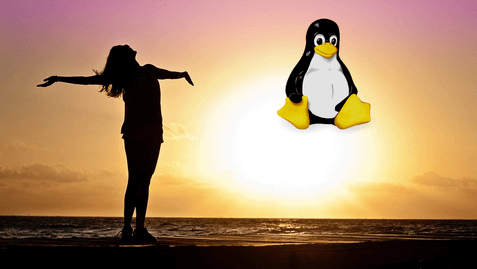
Many people fear switching to Linux because they think that the software they want to use won’t be available. This is usually untrue for 4 reasons. You will get a lot out of subscribing for free to our new content by email or RSS feed.
Open Source Replacements
FOSS
First, Linux has a free and open source version of most things you’ll need, such as an office suite, photo effects editor, web browsers, video editors, email clients, and most things you can think of.
Here’s a few examples of some of the many free and open source Linux software replacements:
Microsoft Office (Word & Excel)
LibreOffice: LibreWriter & LibreCalc
Microsoft Edge
LibreWolf, Brave, or DeGoogled Chromium
Adobe Photoshop
GIMP
Adobe Premier
Kdenlive
Zoom
Matrix, Jitsi Meet, Big Blue Button, Keet
Dropbox
Nextcloud
Microsoft Outlook
Thunderbird
Alternative To
One great website to find open source alternatives to a lot of popular Windows software is alternativeto.net.
Proprietary Software Still Works
Second, if your friends or co-workers insist on using a popular non-open source software, most will work perfectly fine on Linux. There is a Linux version of Skype, WhatsApp, Zoom, and Discord. And if you trade the stock market, Interactive Brokers has a Linux desktop version.
If you use proprietary software on Linux, then it still has spyware and tracking, but it would be limited only to within that software itself and would not monitor your activity across the entire computer.
Wine
Third, some Windows-only software can be adapted to work on Linux, using something called ‘Wine.’ Wine is a program that translates Windows API calls into other operating system calls as it goes, which would enable you to run a Windows application on your Linux PC.
However, not all Windows programs are compatible with Wine. This website has a database with more information: https://appdb.winehq.org/
Virtual Machines
And finally even if Wine won’t work for a specific piece of Windows software that you want to use, you can always create what’s called a “virtual machine”. Virtual machines can be thought of as a tiny fake Windows PC inside Linux, for just that one piece of software.
Two Types
The two most popular open source virtual machine software tools are Oracle’s Virtual Box and KVM QEMU Virt Manager. And we recommend each for different purposes.
Virtual Box
Oracle’s Virtual Box has the advantage of allowing you to run a VPN on the host machine to prevent Microsoft or other snooping companies from knowing your true location without requiring an external physical router to run this VPN.
KVM
On the other hand, KVM QEMU Virt Manager has the advantage of being faster, because it allows Windows (or any operating system) to be emulated or “recreated” more directly on the Linux kernel, which is the operating system’s core.
One could run a single or few applications in a dedicated Windows virtual machine and then do everything else in the privacy of Linux.
Conclusion
You will get a lot out of subscribing for free to our new content by email or RSS feed. Linux offers way more privacy and security than Microsoft Windows does, but some specialized software may not be compatible. Most popular software either has a high quality freedom-respecting open source alternative or has a Linux version already available. At Simplified Privacy, our team is ready to help you with your transition to Linux and cater advice to your specific needs.
We can dramatically improve the quality of your experience and make sure you don’t miss work or your responsibilities because you had long downtime.
We offer custom advice, installation help for software or operating system itself, help getting Wine configured, or even setting up Windows in a virtual machine.
In your personal consultation, we’ll guide you through your choice of audio, video, or live texting chat on how to setup or customize Linux and its software to meet your privacy needs.
Don’t make mistakes that expose your safety unnecessarily, or slow down your internet or computer with a bad setup. Your consultation would be end-to-end encrypted on easy to download and use apps like Signal, Session, or XMPP, for anonymous cryptocurrency.
If you really want to learn and take your privacy to the next level, subscribe to our new content via: Nostr, Bastyon, Session, RSS, Ethereum Push
Related Posts

Be honest, you're using Big Tech because..
You think it's hard to switch. But you need to know this..
[SP]
Sep 7, 2024
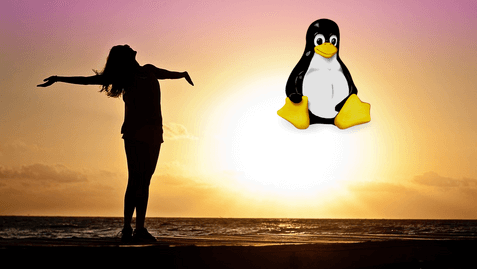
4 Open Source Software/Apps for your Liberty & Pleasure!
Improve your life with these
[SP]
May 17, 2024
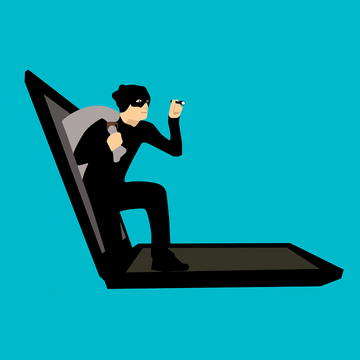
Ubuntu Bitcoin Snap Hack, yet CEO is still clueless
A scammer got a fake version of Exodus wallet in Canonical’s Ubuntu snap store.
[SP]
Feb 25, 2024

Pro-Con of Linux Distributions
There are some security advantages to certain Linux distributions over others that of course have to be balanced with convenience for your specific situation.
[SP]
Nov 20, 2023